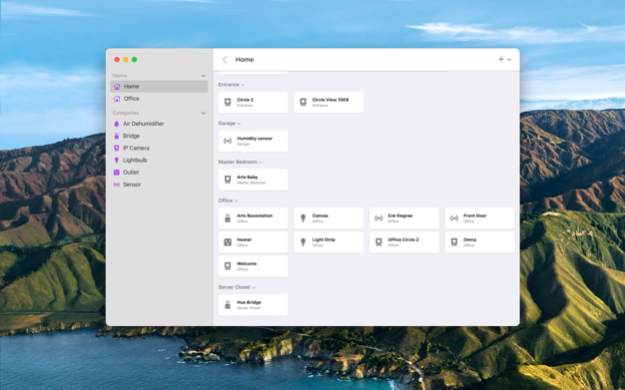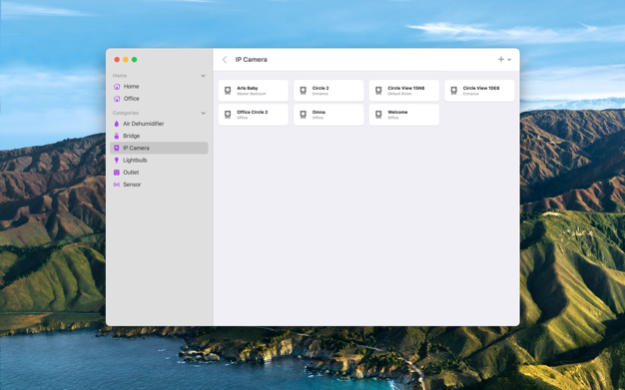HomePass for HomeKit & Matter 1.9.26
Paid Version
Publisher Description
HomePass allows you to get rid of that old notebook and store your HomeKit and Matter device's codes right on your iPhone, iPad or Mac.
“HomePass is a must-have utility for HomeKit enthusiasts.” - 9to5Mac
Featured on 9to5Mac, Relay.fm, MacStories, iDownloadBlog, iCulture.nl, appgefahren.de and more.
• HomeKit codes anywhere, synced to iCloud
With HomePass, you can keep your device codes off paper and synced into iCloud.
• Import Existing Accessories
HomePass offers the ability to easily import your existing accessories, just input the device's setup code yourself or scan it with either the camera or NFC.
• Custom Accessories
Add any accessories you have that aren't in HomeKit or Matter now, simply fill in the details as needed.
• Dark Mode
HomePass comes with a dark mode with automatic switching based on screen brightness.
• Apple Watch
View and then scan your HomeKit or Matter device codes back into Home on your wrist. Requires watchOS 6.
• Export and Backup
Export to your HomeKit and matter codes to a PDF ready for printing, sharing or storage on iCloud Drive. Automatic PDF backup allows you to upload a PDF on every change to iCloud Drive. This provides you a piece of mind with multiple backups of your HomeKit codes
Note: HomePass cannot import a device's setup code as this is not stored by HomeKit or Matter, you will need to manually enter it or scan it's code tag.
Feb 20, 2024
Version 1.9.26
This update fixes a crash that was occurring when editing devices.
About HomePass for HomeKit & Matter
HomePass for HomeKit & Matter is a paid app for iOS published in the Food & Drink list of apps, part of Home & Hobby.
The company that develops HomePass for HomeKit & Matter is Pearce Media Limited. The latest version released by its developer is 1.9.26.
To install HomePass for HomeKit & Matter on your iOS device, just click the green Continue To App button above to start the installation process. The app is listed on our website since 2024-02-20 and was downloaded 5 times. We have already checked if the download link is safe, however for your own protection we recommend that you scan the downloaded app with your antivirus. Your antivirus may detect the HomePass for HomeKit & Matter as malware if the download link is broken.
How to install HomePass for HomeKit & Matter on your iOS device:
- Click on the Continue To App button on our website. This will redirect you to the App Store.
- Once the HomePass for HomeKit & Matter is shown in the iTunes listing of your iOS device, you can start its download and installation. Tap on the GET button to the right of the app to start downloading it.
- If you are not logged-in the iOS appstore app, you'll be prompted for your your Apple ID and/or password.
- After HomePass for HomeKit & Matter is downloaded, you'll see an INSTALL button to the right. Tap on it to start the actual installation of the iOS app.
- Once installation is finished you can tap on the OPEN button to start it. Its icon will also be added to your device home screen.